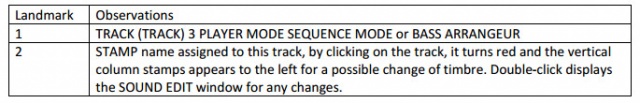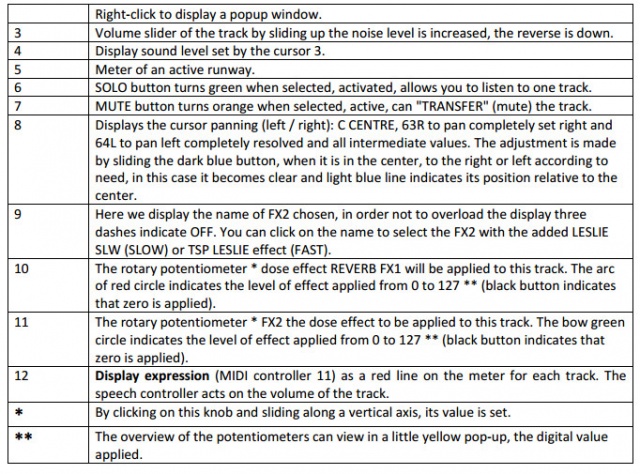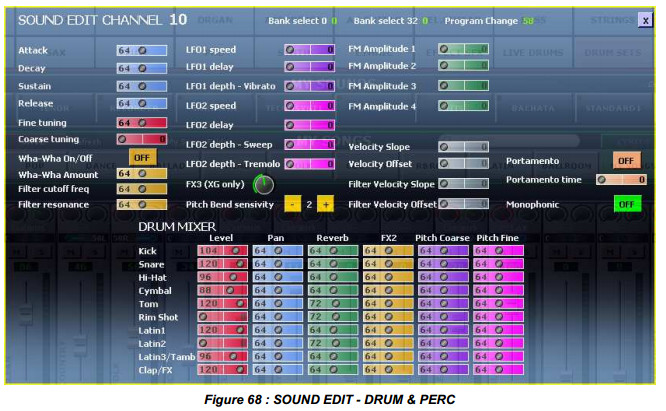5.10. MIXER
GROUP VOICE
This group has 16 voices, each voice can be either on a runway or arranger on a track MIDI or KAR read file.
SECTION SOUND EDIT
Double-click on one of 16 tracks opens the SOUND EDIT window. Once the open window, a single click on other tracks, update the SOUND EDITwindow.
When editing tracks RIGHT 1, 2, 3, 4 and 2nd VOICE LEFT and 1, 2, 3 can be made simple or more complex presets. The above parameters is added:
A play area:
From Key and Key To allow you to select the range of action, we define KEY From notes by clicking on the displayed value and then play the keyboard the desired note (the number will be displayed.).
We define Key To note (which may not be less than From Key) by clicking on the
displayed value and then play the keyboard the desired note (which may not be less than From Key).
Particular velocity:
Velocity FROM Sets the value of the strike force from which the note will be generated. A low value corresponds to "light" the maximum is "Sforzando."
Velocity To Sets the value of the strike force from which the note will no longer generated. This value can not be less than Velocity FROM.
A change octave.
A transposition in semitones.
These special lanes and 2nd RIGHT and LEFT VOICE allow for example to produce a different tone and a different velocity according to the octave played
The parameters are set you can save your work in SAVE SOUND
Distinctive Ways DRUM and PERC
By double-clicking on the track or PERC DRUM SOUND EDIT window appears with new
percussion own settings:
These two channels have a DRUM MIXER
Particulars of the Track BASS
Ability to save the MANUAL BASS SUSTAIN. To do this, select Manual Bass, double click on the bass track, and change the value of the ReleaseTime. You can then save this setting in CONFIG SAVE STARTUP
SAVE SOUND
SAVE RIGHT SOUND is available from the button ![]() and "SOUND ..." The following parameters are stored in SAVE RIGHT SOUND:
and "SOUND ..." The following parameters are stored in SAVE RIGHT SOUND:
By combining up to 5 tracks (RIGHT 1, 2, 3, 4 and 2nd VOICE) it is easy to create new sounds complex.
CONTEXT MENU TRACK
Right click on a track displays a context menu thatcallows the following selections:
Here, right click ACCOMP4:
CONTEXT MENU TRACK
This menu allows you to route MIDI track this information to multiple MIDI outputs, these
choices are not mutually exclusive.
Note: It is possible to use multiple MIDI interfaces with the same names of MIDI ports.
SOUND EDIT ...
See Section 5.10.2 SOUND EDIT
STYLE MIXER ...
This command displays summary screen settings current style for each track, and each
variation. (Compatibility Ketron styles to come)
GROUP MASTER/EFFECTS
This group has 4 channels and adjustment effects two groups:
The first track named SONG, we read a sequence or an audio file, or STYLE for the use of a
style rule by moving the cursor vertical level of the sequence, or the audio file type (0-127)
The second channel named ![]() adjusted by means of the vertical level of the cursor LEFT section (0 to 127). This path can be selected, which causes the display option
adjusted by means of the vertical level of the cursor LEFT section (0 to 127). This path can be selected, which causes the display option