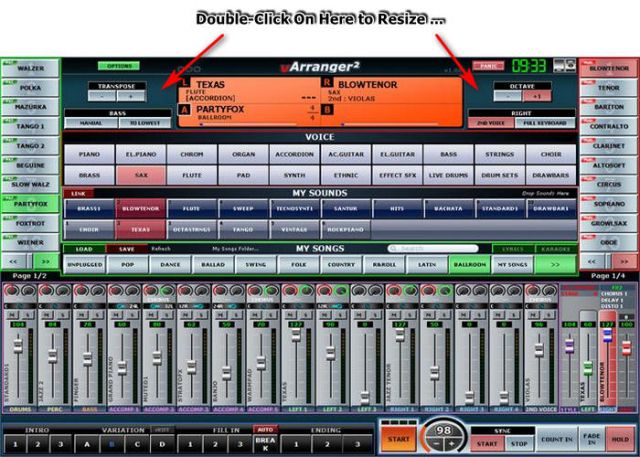5. FUNCTIONS vA2: Difference between revisions
Jump to navigation
Jump to search
No edit summary |
No edit summary |
||
| Line 1: | Line 1: | ||
By default '''vA2''' starts in full screen. Double click on the backround of the main window to resize. Right click opens a popup window for [[File: save as.jpg |200px]] saving the "User" startup size of the main window. | By default '''''vA2''''' starts in full screen. Double click on the backround of the main window to resize. Right click opens a popup window for [[File: save as.jpg |200px]] saving the "User" startup size of the main window. | ||
[[File:Fig1Interfaceva.jpg |640px ]] | [[File:Fig1Interfaceva.jpg |640px ]] | ||