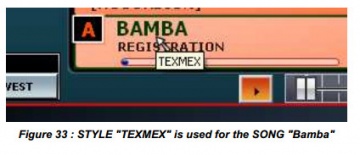5.3. REALTIME DISPLAY: Difference between revisions
(I have reworded a few bute here, but I am not certain of the accuracy, specifically regarding "instrument or timbre". I've mislaid my 'dongle', so chan't check at the moment.) |
m (Mostly just adjusting the English translation and the layout.) |
||
| Line 16: | Line 16: | ||
Frame L shows: | Frame L shows: | ||
< | <dl> | ||
< | <dt> In the first line</dt><dd> (By Style), or the instrument or timbre on the left hand (accordion) or on the left of the split point for pianists (SYNSTRGS1 in the example). Select the left or right channel volume comtrols, bottom right near the master volume control, to change the instrument or timble</dd> | ||
< | <dt> In the second line</dt><dd> instrument group from which the instrument or timbre was selected (STRINGS in the example). (Hmmm, not sure that's correct .. GS)</dd> | ||
< | <dt> In the third line</dt><dd> the MIDI configuration ACCORDION (Figure 25) or Split (piano/organ keyboard) (Figure 26). </dd> | ||
</ | </dl> | ||
<p>[[File:Fig31.jpg |560px | center]]</p> | <p>[[File:Fig31.jpg |560px | center]]</p> | ||
< | <dl> | ||
<dt>In Keyboard Mode</dt><dd>'''Split''' indicates the note where the left/right split is made. By clicking Split you may adjust the split point.</dd> | |||
< | <dt>In Accordion Mode</dt><dd>The left and right hands are physically separated, so the Split indicator does not appear.</dd> | ||
<dt>In Organ Mode:</dt><dd> VA2 recognizes chords for accompaniment only left from the Split point! From the Split point to the right end of the keys you can play melody!</dd> | |||
< | </dl> | ||
<p>The dashes after [ACCORDION] or [C3] indicates the agreement recognized and played by the arranger (U.S. encryption) when it is in operation.</p> | <p>The dashes after [ACCORDION] or [C3] indicates the agreement recognized and played by the arranger (U.S. encryption) when it is in operation.</p> | ||
<p>The '''Mode''' is selected from the '''Options''' button '''MIDI PORTS...''' | |||
| Line 37: | Line 37: | ||
Frame R shows: | Frame R shows: | ||
< | <dl> | ||
< | <dt>In the first line</dt><dd> selected instrument or timbre for the right hand of an accordion or the right side of the split point for piano and organ (ROCK PIANO in the example above).</dd> | ||
< | <dt>In the second line</dt><dd> the group stamp RIGHT voice (PIANO in the example)</dd> | ||
< | <dt>In the third line</dt><dd> the tone of the second voice (VIOLA in the example).</dd> | ||
</ | </dl> | ||
== PLAYER A == | == PLAYER A == | ||
In this area, you can load the styles of different formats (Ketron, YAMAHA and ROLAND), MIDI Sequences (*. Mid), the KARAOKE files (*. Kar). | <p>In this area, you can load the styles of different formats (Ketron, YAMAHA and ROLAND), MIDI Sequences (*. Mid), the KARAOKE files (*. Kar). </p> | ||
<p>Hover the cursor on the name of the SONG and the parent STYLE is displayed in a yellow name tag, for example:</p> | |||
< | |||
[[File:Fig33.jpg |360px | center]] | [[File:Fig33.jpg |360px | center]] | ||
== PLAYER B == | == PLAYER B == | ||
Revision as of 17:21, 15 February 2016
MAIN DISPLAY
This real-time display consists of two frames (Left and Right):
| Frame L | Frame R |
| Player A | Player B |
the active part is the one whose letter is outlined in white (here subframe A is active).
FRAME L
Frame L shows:
- In the first line
- (By Style), or the instrument or timbre on the left hand (accordion) or on the left of the split point for pianists (SYNSTRGS1 in the example). Select the left or right channel volume comtrols, bottom right near the master volume control, to change the instrument or timble
- In the second line
- instrument group from which the instrument or timbre was selected (STRINGS in the example). (Hmmm, not sure that's correct .. GS)
- In the third line
- the MIDI configuration ACCORDION (Figure 25) or Split (piano/organ keyboard) (Figure 26).
- In Keyboard Mode
- Split indicates the note where the left/right split is made. By clicking Split you may adjust the split point.
- In Accordion Mode
- The left and right hands are physically separated, so the Split indicator does not appear.
- In Organ Mode:
- VA2 recognizes chords for accompaniment only left from the Split point! From the Split point to the right end of the keys you can play melody!
The dashes after [ACCORDION] or [C3] indicates the agreement recognized and played by the arranger (U.S. encryption) when it is in operation.
The Mode is selected from the Options button MIDI PORTS...
FRAME R
Frame R shows:
- In the first line
- selected instrument or timbre for the right hand of an accordion or the right side of the split point for piano and organ (ROCK PIANO in the example above).
- In the second line
- the group stamp RIGHT voice (PIANO in the example)
- In the third line
- the tone of the second voice (VIOLA in the example).
PLAYER A
In this area, you can load the styles of different formats (Ketron, YAMAHA and ROLAND), MIDI Sequences (*. Mid), the KARAOKE files (*. Kar).
Hover the cursor on the name of the SONG and the parent STYLE is displayed in a yellow name tag, for example:
PLAYER B
In this area, you can load audio files (*. Mp3, *. Wav, *. Wma).
The active player has his letter surrounded by a white rectangle.
Also be aware that the play function of Player B can only be operated from an external controller, such as your midi keyboard or Korg NanoKontrol2 or similar. Controls can be <Start/Stop> <Crossfader> between Player A and Player B