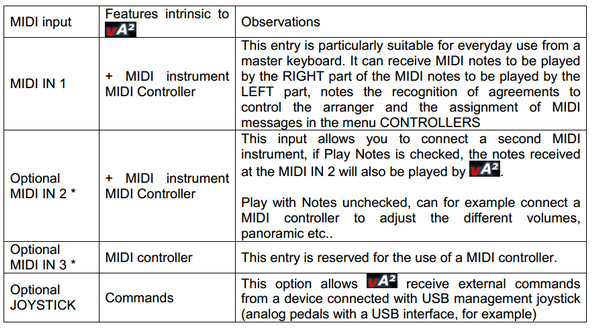5.1. WINDOWS PROGRAM: Difference between revisions
| Line 103: | Line 103: | ||
<br><br> | <br><br> | ||
'''Example:''' Here, various functions vA2 controlled by a pedal Ketron ® type FS13. | '''Example:''' Here, various functions vA2 controlled by a pedal Ketron ® type FS13. | ||
<br> | <br><br> | ||
'''Note:''' If a key on the PC keyboard, a MIDI button, etc ... is already assigned to a function of vA2 It is no longer possible to assign a different function. A message will be displayed. Here, for example, it is reported that the key on the PC keyboard (code 157) is already assigned to the CHANGE DOWN function. | '''Note:''' If a key on the PC keyboard, a MIDI button, etc ... is already assigned to a function of vA2 It is no longer possible to assign a different function. A message will be displayed. Here, for example, it is reported that the key on the PC keyboard (code 157) is already assigned to the CHANGE DOWN function. | ||
<br><br> | <br><br> | ||
[[File:Fig12.jpg | | [[File:Fig12.jpg |640px | center]] | ||
<br><br> | <br><br> | ||
At the bottom of the window CONTROLLERS (OPTIONS /, scroll MIDI events entering | At the bottom of the window CONTROLLERS (OPTIONS /, scroll MIDI events entering | ||
vArranger (outside of active sensing messages and midi clock). This can be useful to know what instruments and MIDI controllers send. | vArranger (outside of active sensing messages and midi clock). This can be useful to know what instruments and MIDI controllers send. | ||
<br><br> | <br><br> | ||
[[File:Fig13.jpg | | [[File:Fig13.jpg |640px | center]] | ||
<br><br> | <br><br> | ||
Revision as of 16:23, 30 September 2014
OPTIONS
This window shows the available options for the vA2. It allows to configure midi ports, controllers, song chords,Master, Arabic scale. The effects is only available in the yamaha mode.
MIDI PORTS
This window allows you to choose or MIDI interfaces that will be active in IN and OUT from those connected to the computer. vA2 can be controlled by one, two or up to three MIDI inputs with the following features:
- Provided that the MIDI interface is provided with several MIDI IN input.
KEYBOARD MODE: By default vA2 KEYBOARD MODE is configured on the MIDI CHANNEL 1 (Fig. 4)
[[File:Fig4.jpg |480px] | center]
ACCORDION MODE: This mode is activated by selectingMIDI ACCORDION, it is then possible
to set the MIDI channel for the right hand (Right),the MIDI channel for the left hand (Left) and
the MIDI channel for Bass (Bass).
Now, only the MIDI ports used are displayed
This window also enables a second and a third MIDI input (MIDI pedal for example)
MIDI LED FEEDBACK
Some MIDI controllers such as the KORG nanoKONTROL2have buttons that can illuminate,
these lights can beings controlled via MIDI.
VIDEO: http://youtu.be/otV1oLeaLRE
This option gives you a visual acknowledgment without having to look at the computer screen.
For example, we assign 4 buttons variations ABCD arranger, button change during turns.
This option is active in OPTIONS / MIDI PORTS.
In the figure below is selected in the MIDI controller MIDI IN 2nd by checking the LED feedback
box this MIDI (Fig. 6) entrance, you can choose theMIDI port to accept control LED (fig. 7)
Note: To accept the control of LEDs, MIDI controller may require adjustments. For example, for
the KORG nanoKONTROL2 the KORG Kontrol Editor program (available on the website
KORG) and select is used:
- CONTROL MODE = CC
- LED MODE = EXTERNAL
Similarly, for each button, choose:
- ASSIGN TYPE = BUTTON CONTROL CHANGE BEHAVIOR = MOMENTARY-OFF VALUE =
0 - ON VALUE = 127
To save the settings, go to the menu Communication,Write Scene Data.
Caution: Before version 1.17, vArranger worked in TOGGLE mode, now you will probably
re-set your midi controller MOMENTARY mode.
Most MIDI controllers are factory configured in this way
MIDI OUT:
For best sound results, you must choose the mode that best suits your tone generator module.
The MIDI OUT framework offers a choice between GM modes, GM2, GS, XG, Ketron SD2 and
SD4 depending on the device connected to MIDI OUT.
Note: The choice Ketron SD2 and SD4 leads to the appearance of the check MY SD2/SD4
Freezes box in the OPTIONS window - MASTER
The GS mode is recommended for Roland synthesizers.
XG mode is recommended for Yamaha synthesizers.
GM2 mode is recommended in all other cases, such as the Hypersonic 2 VST or other GM compatible VST.
SYNCRO OUT:
Ability to synchronize vArranger with other software or MIDI synthesizers. To do this, check the box next to Send Clock MIDI output concerned.
For proper operation, it is necessary to set other software or MIDI synthesizer, so he agrees to synchronize to an external MIDI clock.
With this option vA2 can play in rhythm with another arranger, arpeggiator, sequencer, drum machine, etc..
If you do not use this function, it is advisable to leave unchecked the box, because it sends continuous MIDI messages.
It is also possible to use up to three sound modules simultaneously with vA2 By selecting the midi ports in MIDI and MIDI OUT 2 OUT 3.
This option allows for example to double the polyphony of sound modules Ketron adding other modules.
START button to confirm the settings during initialinstallation or change thereafter.
CONTROLLERS
This window allows you to manage the behavior of vA2 against external controls, they are:
an external MIDI controller (MIDI CONTROLLED BY INPUT) (Master keyboard or MIDI Foot ...)
the keyboard of the computer (PC CONTROLLED BY KEYBOARD)
an external device connected via USB (CONTROLLED BYJOYSTICK)
To assign a function to an external controller, we choose first the desired among those presented in the table (see Fig. 9) by clicking on the corresponding line function then press the MIDI controller or the key on the PC keyboard key or joystick of the desired use. All settings are done, you can close the window with the OK button. All these settings are saved and reloaded automatically at each session.
Example: Here, various functions vA2 controlled by a pedal Ketron ® type FS13.
Note: If a key on the PC keyboard, a MIDI button, etc ... is already assigned to a function of vA2 It is no longer possible to assign a different function. A message will be displayed. Here, for example, it is reported that the key on the PC keyboard (code 157) is already assigned to the CHANGE DOWN function.
At the bottom of the window CONTROLLERS (OPTIONS /, scroll MIDI events entering
vArranger (outside of active sensing messages and midi clock). This can be useful to know what instruments and MIDI controllers send.