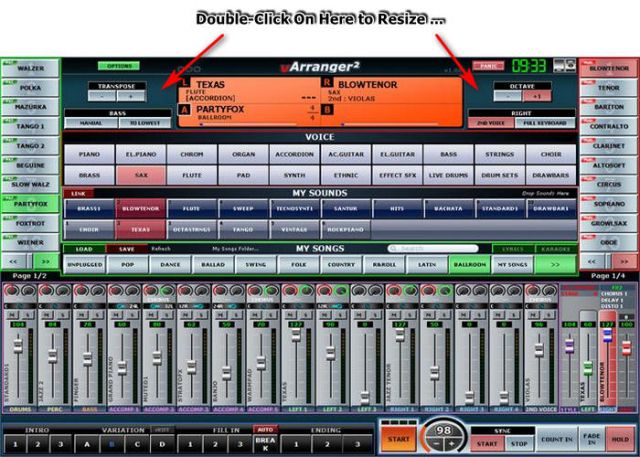5. FUNCTIONS vA2: Difference between revisions
Jump to navigation
Jump to search
(Created page with "Default vA2 starts in full screen, double click on the bottom of its main window allows the dimension at will and a right click opens a popup window for File...") |
No edit summary |
||
| Line 1: | Line 1: | ||
Default vA2 starts in full screen, double click on the bottom of its main window allows the | Default vA2 starts in full screen, double click on the bottom of its main window allows the | ||
dimension at will and a right click opens a popup window for [[File: save as.jpg]] | dimension at will and a right click opens a popup window for [[File: save as.jpg |200px]] | ||
recording the starting position of the main window | recording the starting position of the main window | ||
[[File:Fig1Interfaceva.jpg]] | [[File:Fig1Interfaceva.jpg |640px ]] | ||